The Bullets Wireless Z3 are the latest neckband-style earbuds from OnePlus. This product has remained fundamentally unchanged for several years now and is very similar to its immediate predecessor, the Bullets Wireless Z2 from 2022.

The Bullets Wireless Z3 only makes minor improvements over the Z2. You get newer generation Bluetooth connectivity along with improved battery life. There are also a few software additions in the form of 3D Audio and EQ presets.
Priced at INR 1,699, the Bullets Wireless Z3 is a basic entry-level product for someone with a small budget and few but specific requirements. Let's see how it performs.
Design
The Bullets Wireless Z3 design is identical to that of the Z2. It's a neckband style with a flexible band, chunky stalks, and thin cables that terminate in earbuds. The earbuds have magnets on their backs that let them attach to one another and power down.

On the left stalk are all the physical controls, which handle playback, volume, and other duties. There's also a USB-C port here for charging as well as a status LED.
The build quality is good for the price and the IP55 rating should ensure some protection from the elements. The earbuds are also quite comfortable and feature plush ear tips despite the low price.

The convenience of neckband-style earphones cannot be understated. You can have them hang around your neck all day without having to take up space in your pockets. They are always there when you need them and can just hang back when you don't. You don't have to worry about losing them even if one accidentally falls off, making them great for workouts as long as you ensure you don't snag them in some gym equipment. And finally, you have the convenience of a full set of physical buttons to control all features. Makes you wonder why we left all of this convenience in favor of TWS earbuds.
Software and features
The Bullets Wireless Z3 are compatible with the HeyMelody app for Android and iOS devices. When paired with a OnePlus device, the same features are available within the Bluetooth settings.
Compared to the Z2, which genuinely had nothing going on within the app, the Z3 have a few options available. For starters, you get the OnePlus 3D Audio feature, which simulates a surround sound effect from stereo audio. I'm not fond of such features and prefer to listen to things as they were mastered so this isn't my cup of tea but it's there if you like it.
The Bullets Wireless Z3 also get an EQ option but only includes presets with no custom equalizer aside from the adjustable BassWave feature. This is a big upgrade over the Z2, which, once again, literally offered no features within the app, but it's still needless gatekeeping as there is no cost associated with enabling the EQ as the feature is already present in the app and unlocked for more expensive products.
The audio settings you pick are saved on the earbuds and are applied even when used with other devices, such as a PC.
Finally, you can also update the firmware on the Z3, which was also not possible on the Z2. Whether you'll get any updates for this product is a different matter altogether.
Aside from that, there isn't much to do in this app. There is an Earbuds control menu that shows all the functions assigned to the physical buttons but you can't customize anything, which makes sense since these are actual buttons and not just gestures. Not to mention, the Bullets Wireless Z3 don't really have a lot of features that aren't already assigned to the buttons.
Performance
Audio quality
As with the previous generation model, the Bullets Wireless Z3 have a single 12.4mm dynamic driver with SBC and AAC support.
Out of the box, the Bullets Wireless Z3 have the typical OnePlus tuning featuring comical amounts of bass on the ironically named Balanced preset. It's just too much and while it can be okay with music it really gets annoying with any kind of video or spoken word content.
Fortunately, the BassWave feature does some wonders here as it not only lets you turn up the bass to heretical levels but also turns it down. Setting the slider to -4 or -5 gets rid of a lot of the bloat that haunts the default tuning and lets you appreciate the rest of the sound.

The mid-range on these earbuds is decent but it is obviously tuned for the high amounts of bass. It's a bit forward so that it does not get drowned out by the large amounts of bass but the downside of that is that when you do turn the bass down with the BassWave slider, the mid-range ends up being a bit honky in the lower mids.
The treble performance on these is unexceptional. There is a decent presence in the upper mids and lower treble range but it lacks some of the sparkle and air in the top notes. Still, considering most popular music is mastered to be bright, this shouldn't be an issue.
Once I set the BassWave slider to an appropriate level, I found myself enjoying the sound quite a bit more than I expected to from such an entry-level product. While it is unfortunate that there isn't a custom EQ available within the app, you should be able to get a pretty good sound out of these earbuds if you download a third-party sound tuning app.
Microphone
The Bullets Wireless Z3 have very good microphone performance. Voices sounded excellent with a natural timbre and lacking any noticeable digital artifacts when recorded in a quiet environment. The sound quality surprisingly holds up even in noisy environments as the voice is still perfectly audible.

The only issue with the microphone performance is the persistent background noise. There is hiss and occasional popping going on in the background, which can be distracting at times considering how pristine the rest of the sound is. This noise just gets worse when there is more ambient noise.
If OnePlus can get rid of the popping noise with an update then the Bullets Wireless Z3 would be a fantastic option for frequent callers on a budget.
Noise cancellation
The Bullets Wireless Z3 do not feature active noise cancellation. The ear tips will passively block some sound, which in some cases is adequate once you have something playing. But it won't be enough if you find yourself on a train, flight, or other noisy outdoor environments.

The other downside of not having ANC is also not getting a transparency mode. If you like to be more situationally aware when walking down a street or waiting for an announcement, then you will often find yourself pulling out these earbuds to hear your surroundings better.
Latency
The Bullets Wireless Z3 have good latency performance. This was true on a smart device while going through different audio apps but also when paired with a PC, which typically does not do latency correction.
Connection
The Bullets Wireless Z3 had great connection performance, with no audio dropouts or disconnections when paired with a smartphone or PC.
However, despite the move to Bluetooth 5.4, the Bullets Wireless Z3 do not offer multi-device pairing, which is a shame. These earbuds also don't seem to have the button command to quickly switch between the current and the previously paired device that older Bullets Wireless products had.
Battery life
The major improvement that the Bullets Wireless Z3 bring over their predecessor is the battery life, which has gone from 30 hours to 36 hours.
In our testing, the Bullets Wireless Z3 played for an impressive 37 hours and 35 minutes non-stop, which is a good bit over the claimed figure.

OnePlus also claims a 10-minute charge will give you 27 hours of battery life, which is up from 20 hours on the Z2. In our testing, the Bullets Wireless Z3 played for 28 hours and 18 minutes, which once again surpasses the claimed figure.
What this means is that even if you use your earbuds for, say, a couple of hours every day, you can get 2-3 weeks of battery life from a single full charge. And if you only had time for a quick 10-minute charge, you can still go almost two weeks without charging.
You can probably match or even surpass that figure with a pair of TWS earbuds when you add up the charge within the case. But TWS earbud batteries also go through accelerated aging due to the constant charge-discharge cycles they are put through. Meanwhile, even a regularly used pair of neckband earphones will go through several years before the battery gives up the ghost because of how rarely you have to charge them.
Conclusion
The OnePlus Bullets Wireless Z3 is about as simple as a wireless audio product gets. You probably already have one somewhere that looks and works similar to this one. OnePlus isn't reinventing the wheel here; in fact, it's the same wheel it launched in 2022 but with deeper tread to last longer.

I know the neckband style is a bit passé for people these days who prefer form over function. But if you are someone who works with their hands all day and wants something that doesn't need to be mollycoddled, is comfortable and well-built, has actual physical buttons that can even be used with gloves on, lasts ages without having to be put in their tiny receptacles every few hours, and stretches your hard-earned money for several years without dying a premature death, then this is still the product category for you.
The Bullets Wireless Z3 aren't a big upgrade that one would expect after all these years but it's still a reasonably competent product with a good design, comfort, and audio quality while excelling in battery life and microphone performance. Hopefully, there will be an ANC model coming in the future but if you can live without ANC and have an appreciation for the neckband life then you can't go wrong with this one.

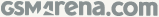 9 hours ago
54
9 hours ago
54

























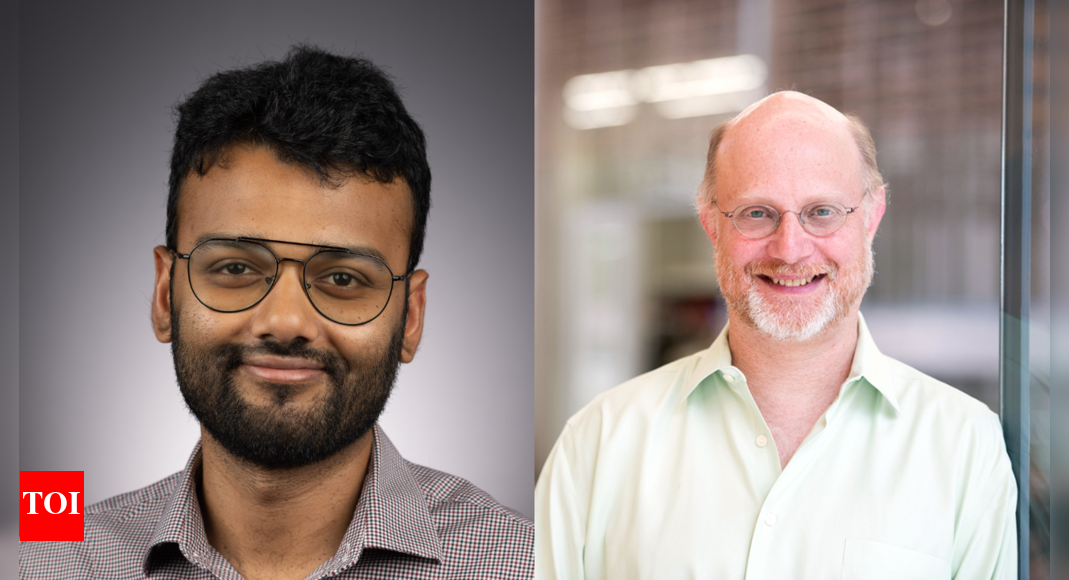




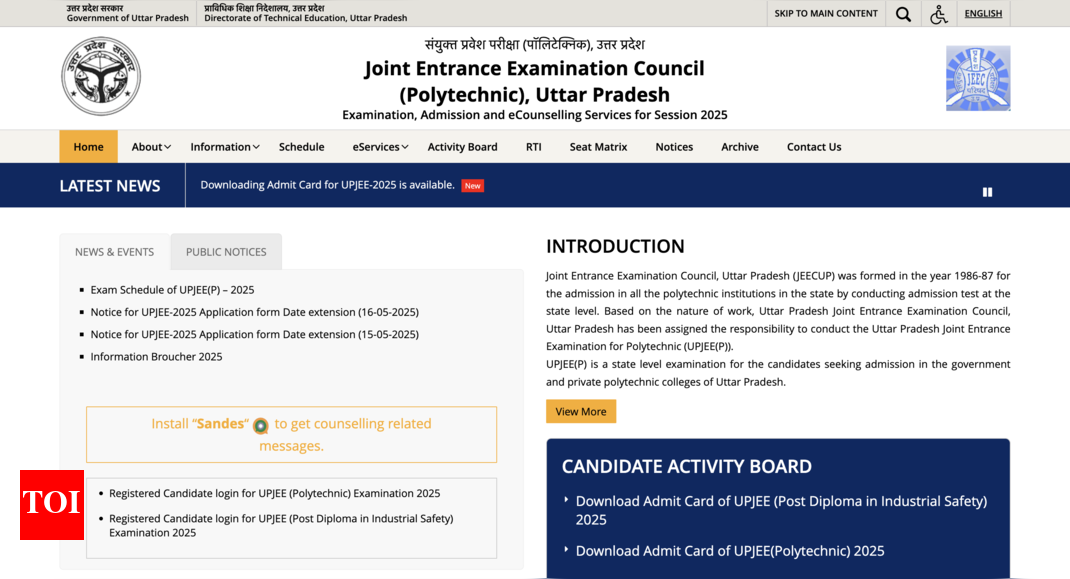


 English (US)
English (US)