Apple has released its second iOS 26 beta to developers, and the latest update tackles several user complaints associated with the new Liquid Glass design.
There’s a more pronounced blur option for Control Center, which regulates the new Liquid Glass effect. The background uses a darker shade and adds more blur to help with legibility.

iOS 26 Control Center (iOS 26 beta 1 on left, beta 2 on right)
The Reduce Transparency option in the Accessibility menu is also dialed up a few notches and makes menu items and icons easier to read.

iOS 26 Reduce Transparency in Control Center (iOS 26 beta 1 on left, beta 2 on right)
Safari gets a repositioned new tab button (“+”), which is now located in the bottom left corner next to the URL box. The Wallet app now offers support for tracking packages. Siri can scan your emails and find tracking numbers.


Safari and Wallet app updates in iOS 26
Apple also expanded App Store listings with a dedicated Accessibility section. Other new features in iOS 26 include a new “Alt 1” ringtone and a new Live Radio widget in Apple Music.



App Store listings Accessibility section • new Alt 1 ringtone • new Apple Music Live Radio widget
Apple is now expected to launch its iOS 26 public beta next month while the final consumer version will drop later this fall.

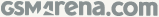 13 hours ago
51
13 hours ago
51




















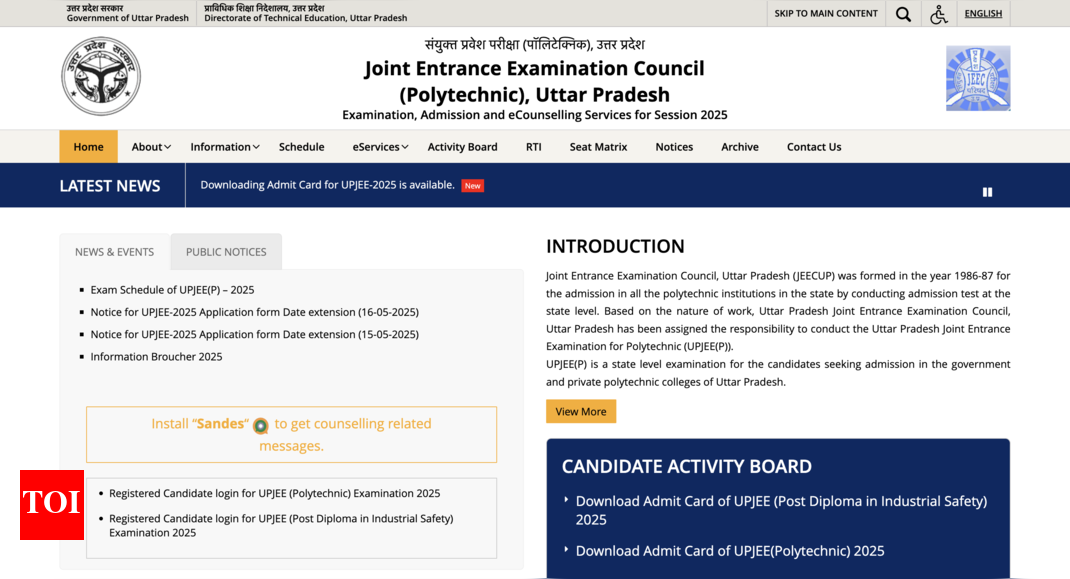







 English (US)
English (US)